You're reading the documentation for a development version. For the latest released version, please have a look at master.
Language Issue(Possible Workspace Corruption)
Since Vision has not only English version, we would have issue if the workstation does not support other languages.
On the right bottom corner(usually there), click on the ENG logo to bring up the languages selections.

Select the Language Settings .
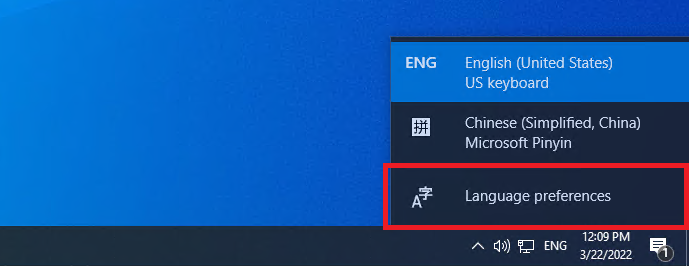
Note: if there is no such logo, you can click Window key, search Language, and select Language Settings .
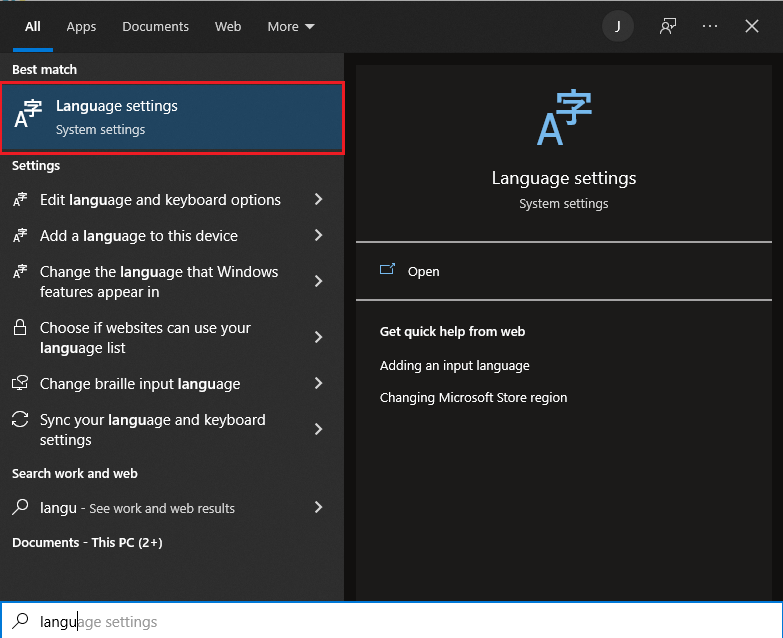
Go to Administrative Language Settings
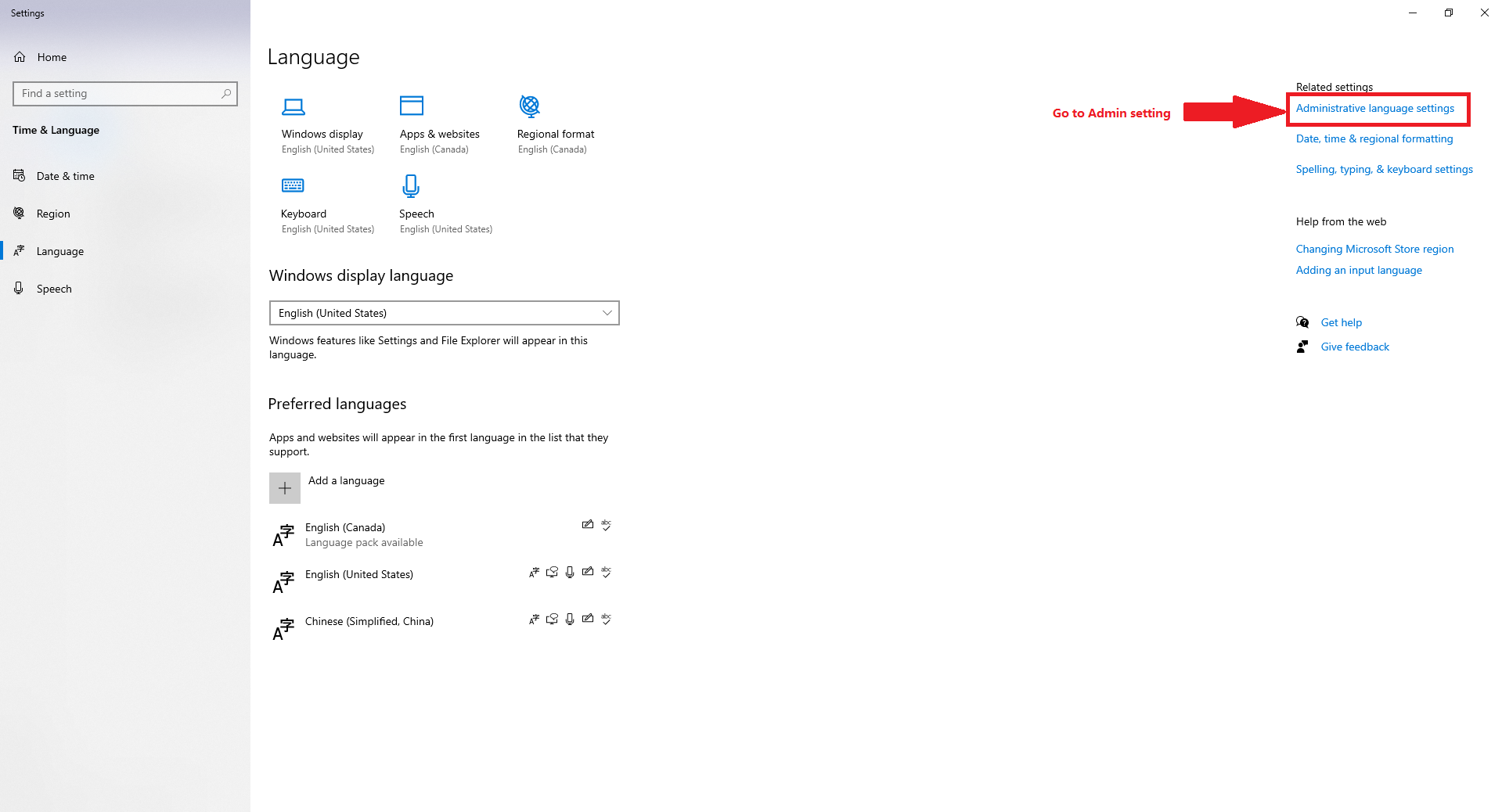
Opens up Change system locale...
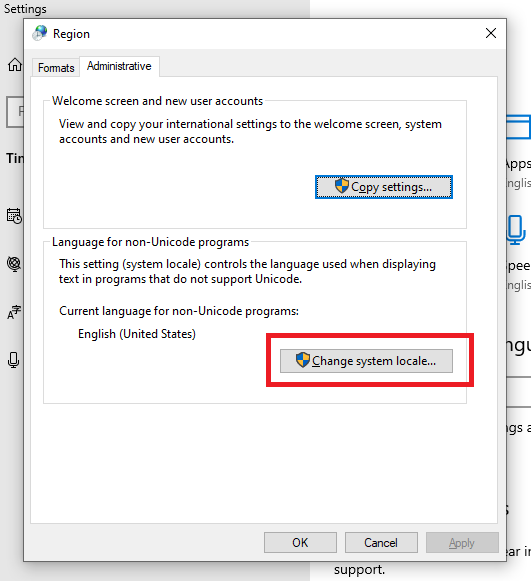
Select the UTF-8 option
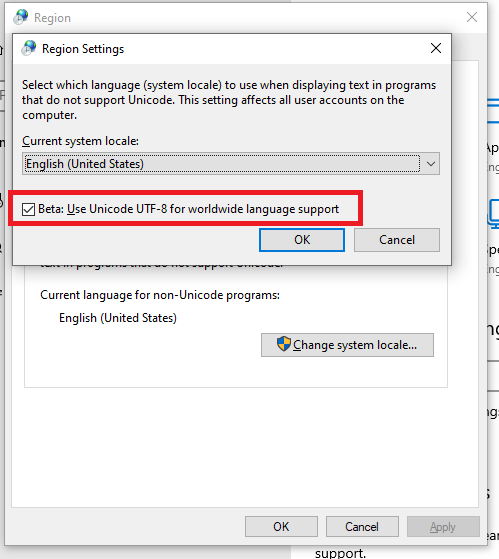
Now the UTF-8 setting on this PC is enable, which can be able to avoid some possible workspace corruption issues.