Recipe nodes
This section contains basic introduction about the concept of the recipe and how to use the recipe nodes.
Processing Nodes Vs Definition Nodes
Processing nodes are nodes that doesn’t require re-configuration in field. For example, camera nodes. Due to such reason these nodes are not able to store configuration in recipe Definition Nodes, on the other hand, are nodes that may have changing configuration in field application, or their configuration requires user-interaction (such as adjust bounding box filtering in cloud process node). These nodes are able to store information in the recipe.
Complete List of Definition Nodes
Mesh Process
Calibration
Mod Finder
Sphere Calibration
Reader
Hand Eye Calibration 2d
Hand Eye Calibration 2d V2
Calibration 2d
DA Calibration
Gripper
Assemble possible
DL segmentation
DL classification
Object Finder 3d
An Example on How to Use the Recipe Feature
We use this simple workspace to illustrate how we can use recipe. In this workspace, camera node captures a point cloud, then the point cloud is converted to a depth image, based on this depth image mod finder finds the 3d locations of defined objects in the camera scene. By default, we have only 1 recipe, and no nodes store info in recipe now.
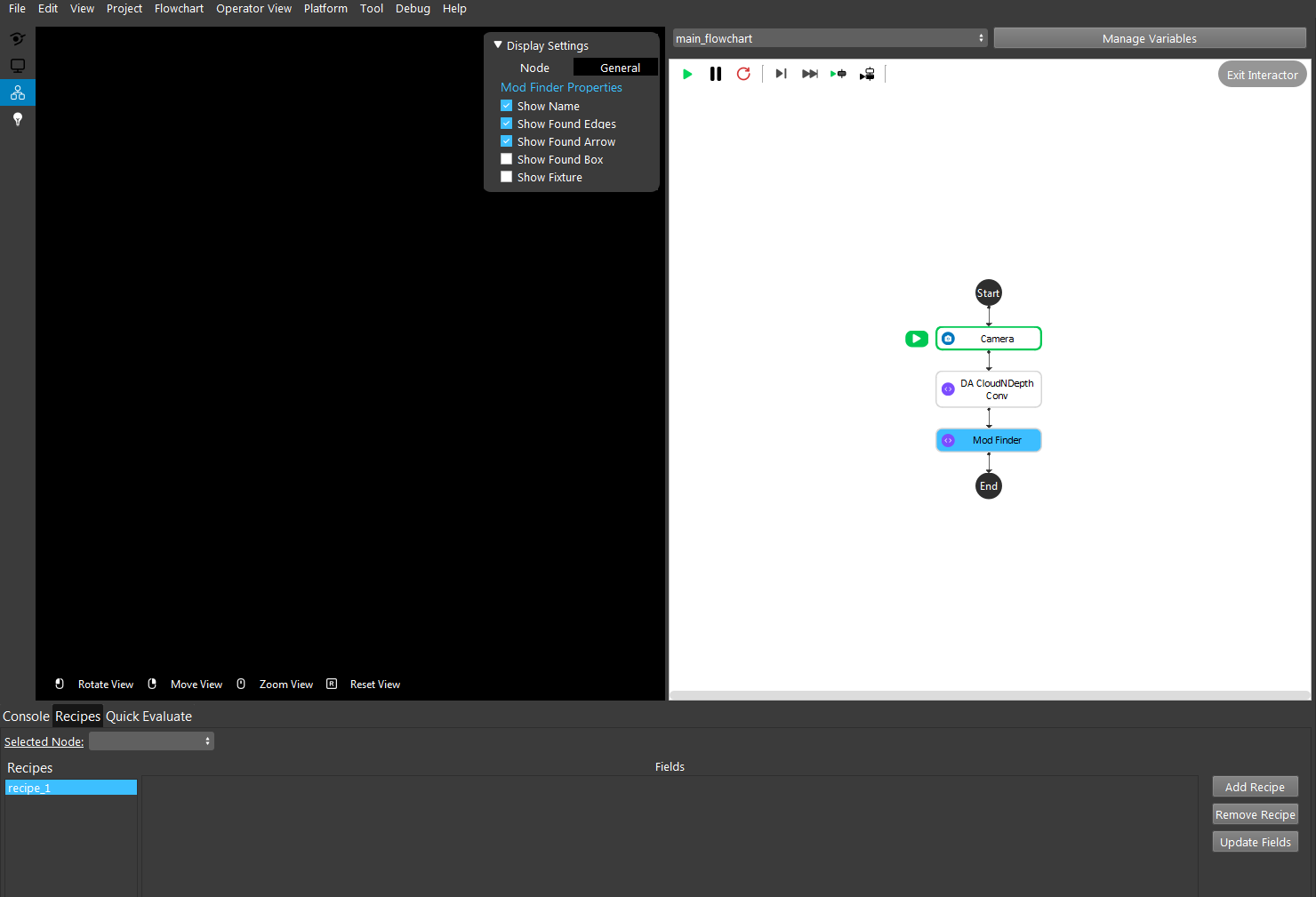
Add/Remove Recipe, Add Node to Recipe
From the recipe panel on the bottom of the main window you can add and remove recipe. To tell a node to store its information in recipes, right click on the node and select “Add Node To Recipe”. Once that’s successful, you will see a small R icon on the top left of the node.
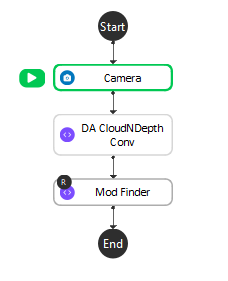
Switch Recipes
Now we have two recipes are we want to define a model for mod finder node for each recipe. In recipe 1, We run the flow chart from the start to mod finder node, and define a model
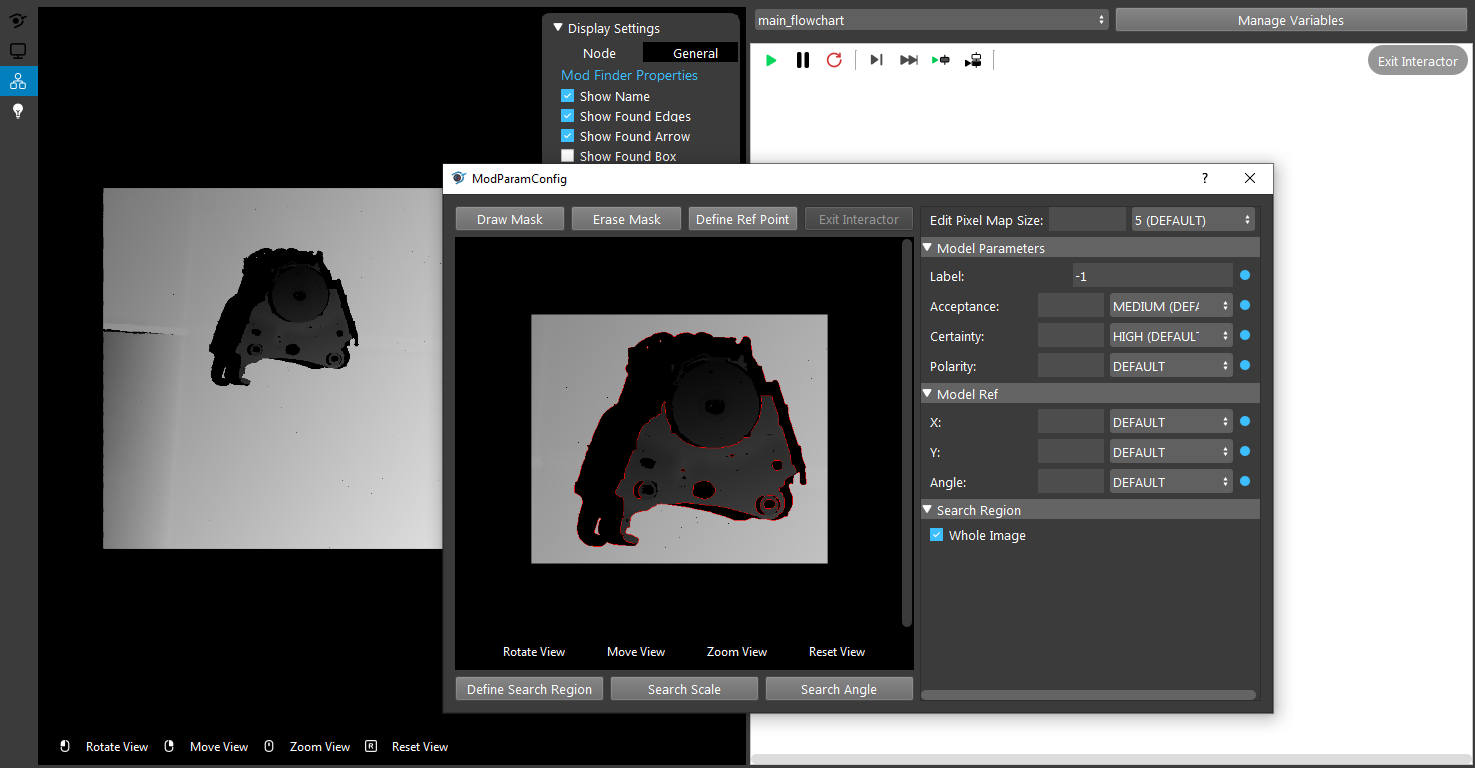
Double click recipe_2 in the recipe panel to switch to recipe_2, re-run the process to define another model
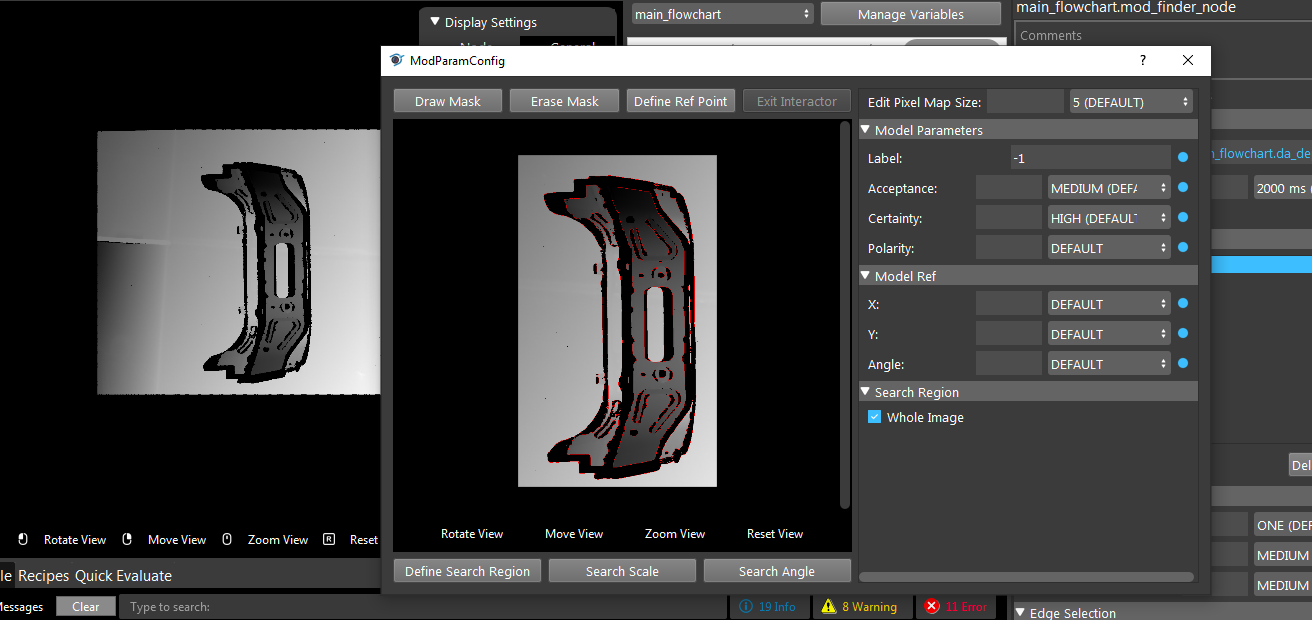
Now switch back to recipe_1, you should see the first model in the mod finder node. Now we have two recipes to search for different models.
Load Recipe Node
All the creation and definition work of the recipes must be done before the project deployed to the field. However, users are able to switch recipe automatically using the load recipe node.
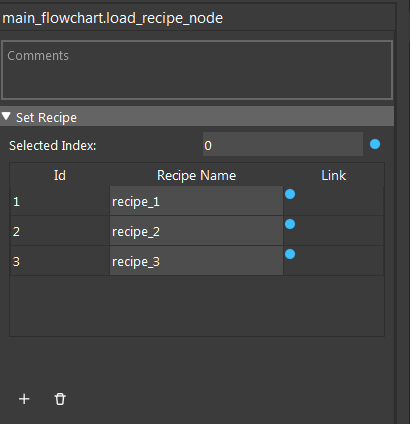
When the load recipe node is run, it loads the recipe in its recipe table specified by the input index. You can add or remove recipe entry in the table by clicking add or remove button. The index of the entry is unique and fixed once it is added. The recipe name of each entry and the index name to load can be manually changed or linked, giving you the flexibility to automatically load specific recipes.