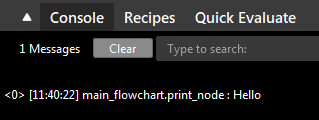Constant Node
Overview
The Constant node holds constant values which can be referenced in other nodes. It can hold integer, double, string, or boolean values as constants.
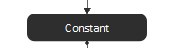
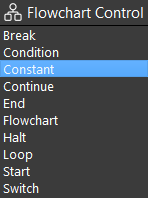
Output
Output |
Type |
Description |
|---|---|---|
Int |
int |
Integer-type value inputted by the user. |
Double |
double |
Double-type value inputted by the user. |
Bool |
bool |
Boolean-type value inputted by the user. |
String |
string |
String-type value inputted by the user. |
Node Settings
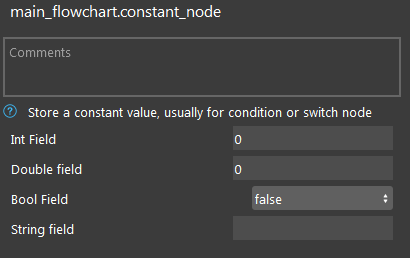
- Int Field (Default: 0):
Integer-type value to be inputted by user.
- Double Field (Default: 0):
Double-type value to be inputted by user.
- Bool Field (Default: False):
Boolean-type value to be inputted by user.
- String Field:
String-type value to be inputted by user.
Procedure to Use
Set up the flowchart as in the following image:
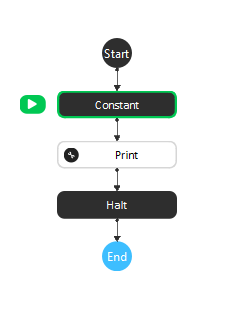
Click the Constant node. Type in a string into the String Field.
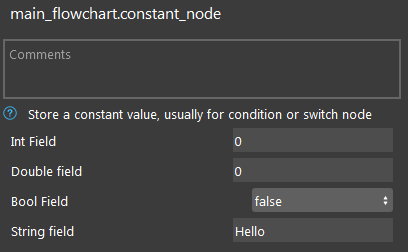
Click the Print node. Link the string output from the Constant node.
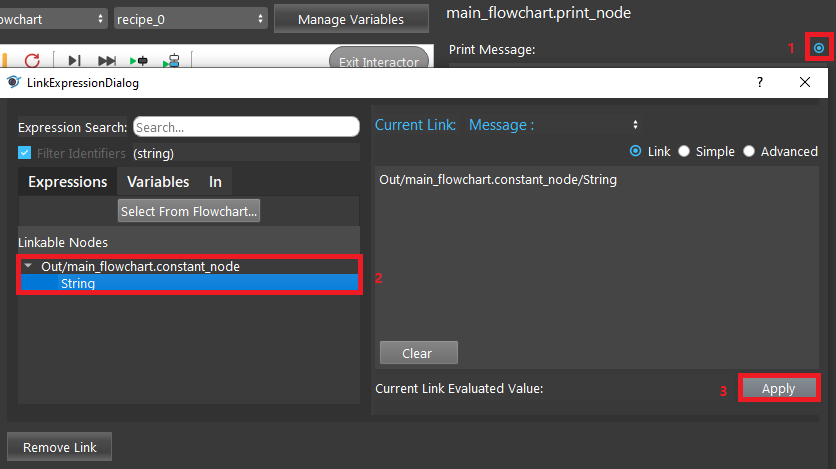
Click the Halt node, change the boolean to True.
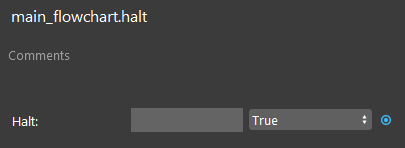
Run the flowchart. You can see the string you typed into the Constant node is printed onto the console.