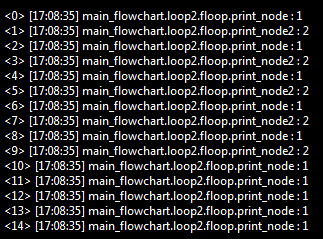Continue Node
Overview
The Continue node is used inside of Loops to forward the loop execution to the next loop iteration. This node allows the you to skip part of a Loop sub-flowchart by simply going to the next iteration. The Continue node cannot be inserted outside of a Loop.
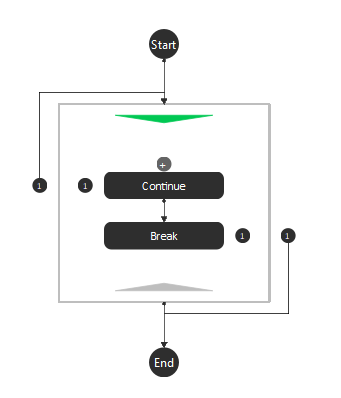
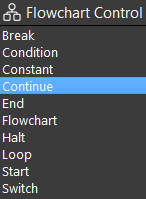
Output
Output |
Type |
Description |
|---|---|---|
Condition |
Bool |
The boolean value of the Condition expression. When true, the loop is forwarded to its next iteration from the Continue node. |
Procedure to Use
We will need a few more nodes in order to demonstrate the usage of the Continue node.
Set up the flowchart as in the following image. Insert a Loop node, Constant node, Continue node, two Print nodes, and a Halt node.
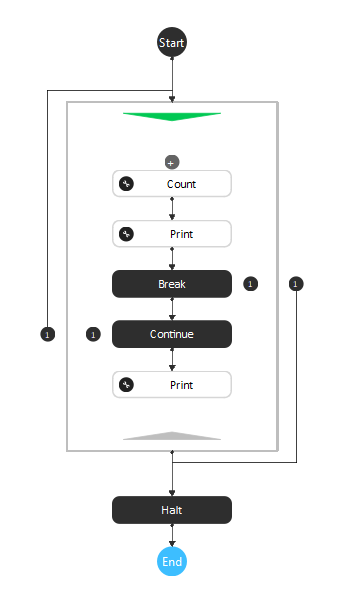
Keep the default settings in the Count node.
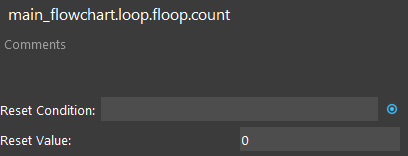
Click the first Print node, and type “1” as the Print Message.
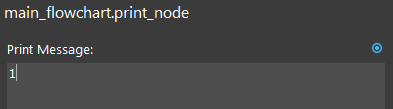
Click the second Print node, and type “2” as the Print Message.
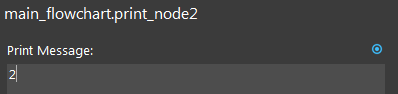
Click the Break node, set the Break Condition as in the following image.
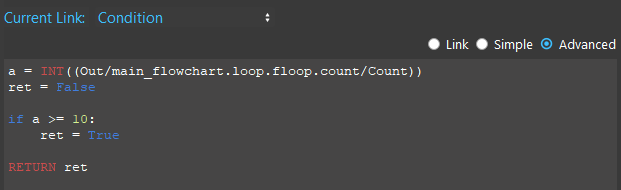
Click the Halt node, set it to True.
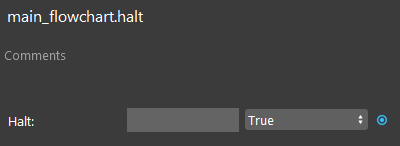
Click the Continue node, select Advanced mode and type in the following as the Continue conditon.
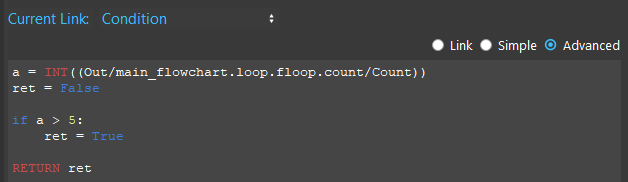
Run the flowchart. From the console messages, we can see that the other Print node is skipped for the latter iterations since the condition in the Continue Node is met.