Snapshot Version Control
Vision has Snapshot Version Control feature for you to backup your process. It is similar to Git version control, but we have a straight forward user interface for you to manage your versions. You do not need to type any commands, manage the versions through user interface.
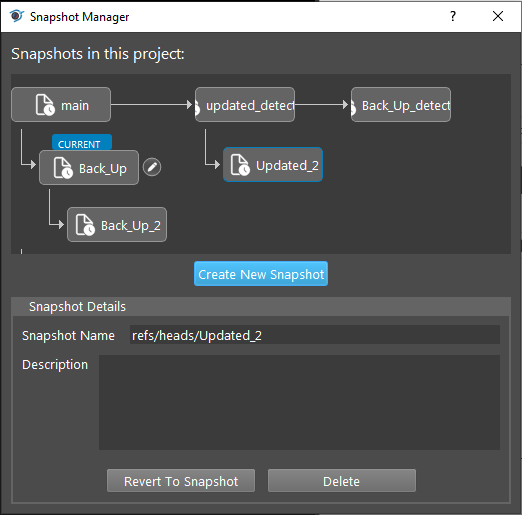
Warning
Snapshot is not equal to Save! Make sure you saved your process by Save Project.
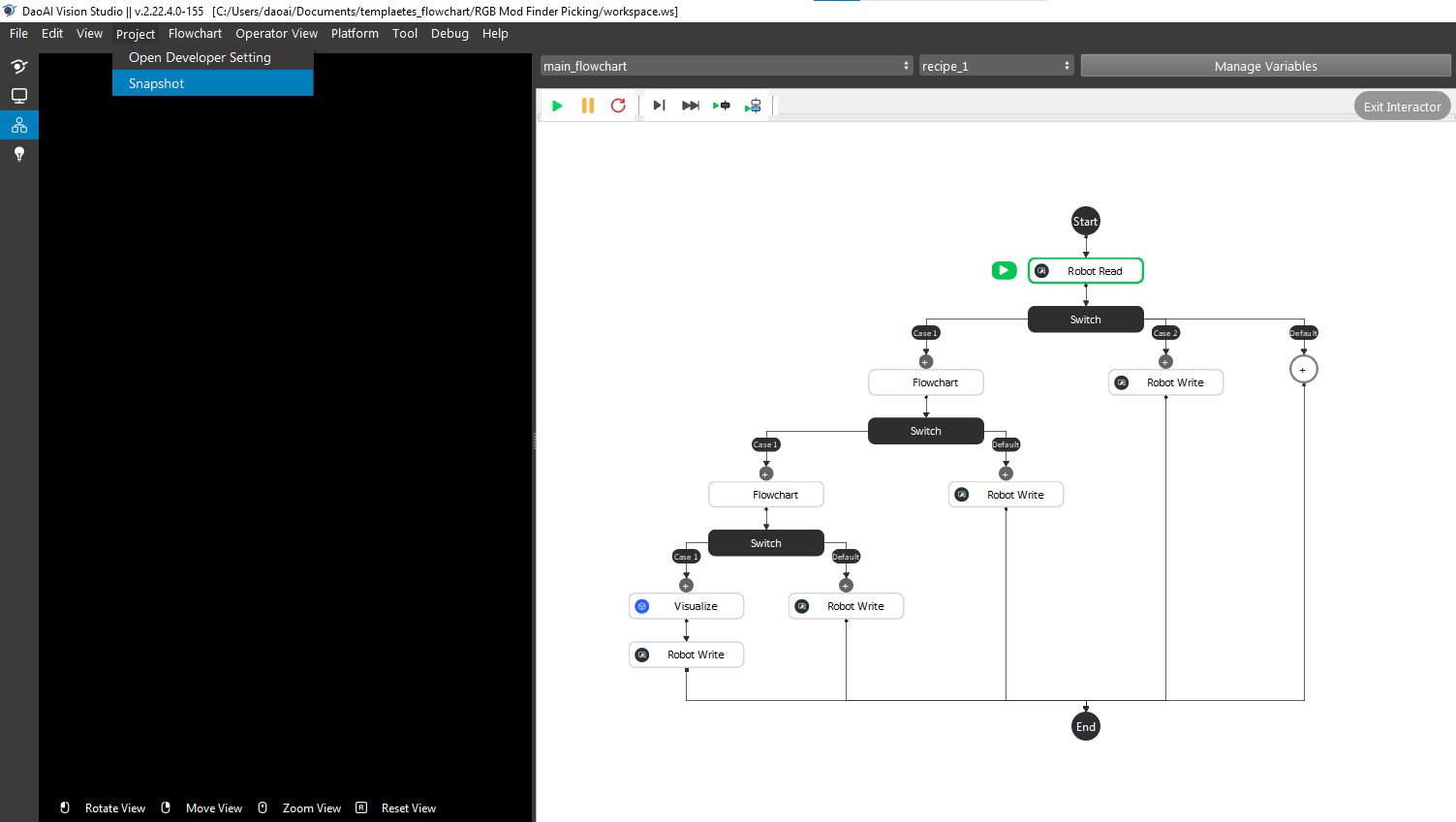
You can open the Snapshot interface from the top left corner;
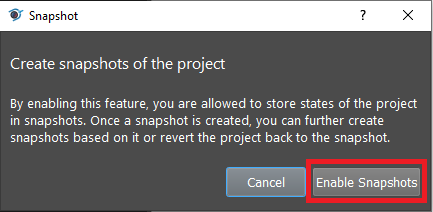
Click Enable Snapshot;
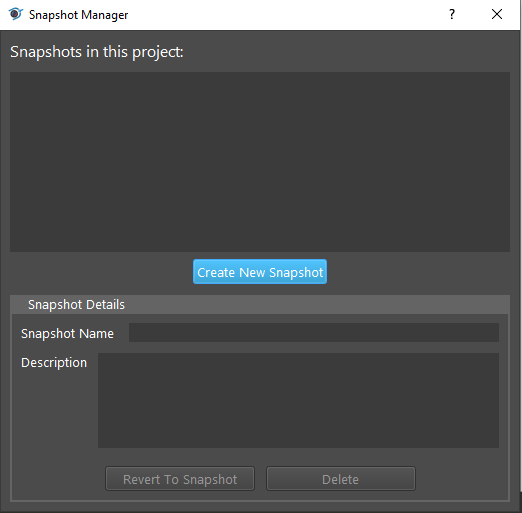
Create New Snapshot enable the Snapshot feature.
You can delete the snapshots, or revert to certain snapshots.
If you want to delete a snapshot, make sure you are not on current snapshot.
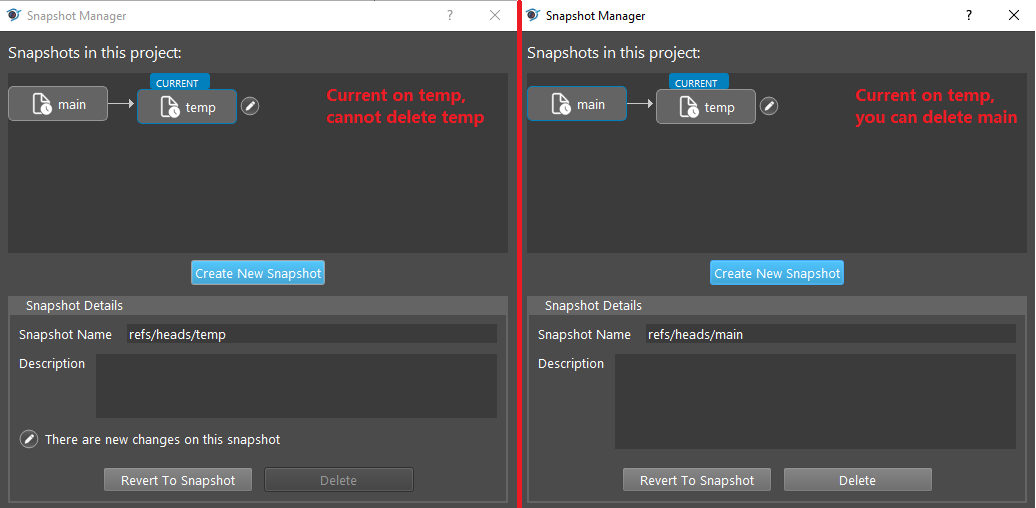
If you want to revert to a different snapshot, Vision will ask you whether you want to save your current process to a different snapshot.
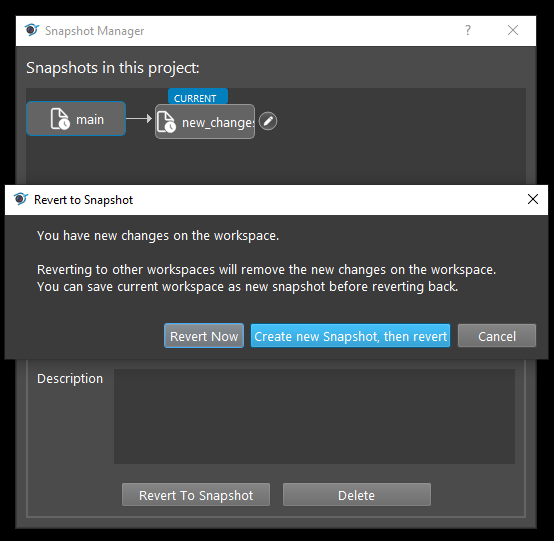
Revert Now will revert to the selected snapshot, and current process will be LOST;
Create new Snapshot, then revert will ask you to save the current process into a new snapshot;
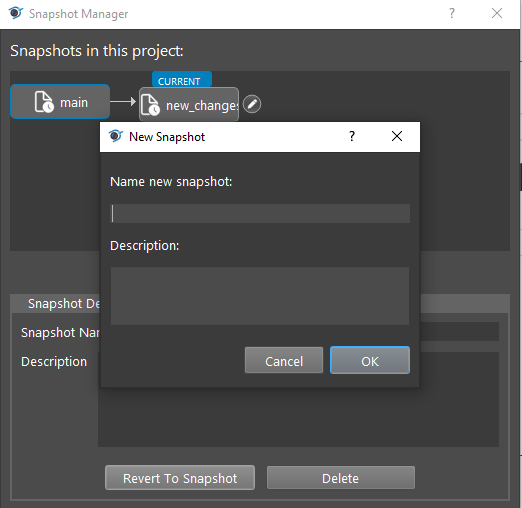
Name the new snapshot you going to save. Then Vision will revert to the designated snapshot.