How to Report Your Issue
The principle of bug report is to let anyone able to understand the problem and reproduce it easily.
Collect Data
First Complete the following information
- Software Version.
- DaoAI Vision Studio
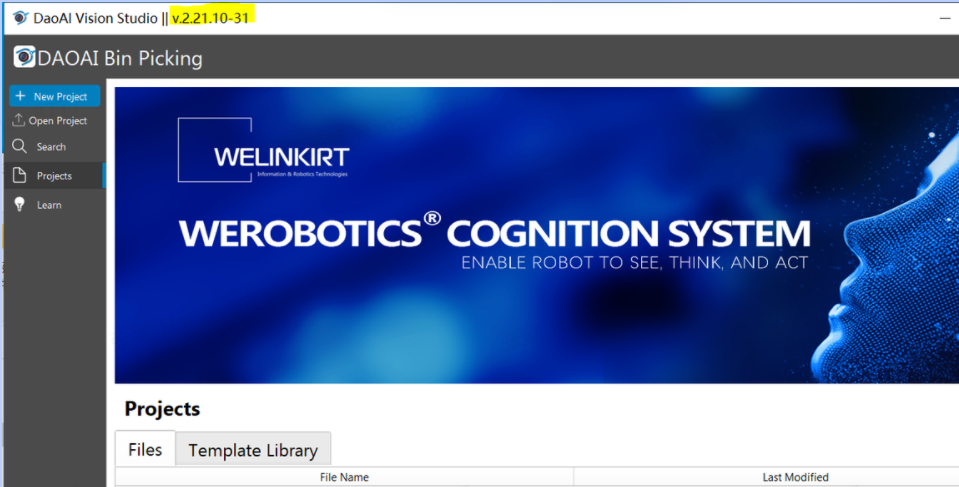
- DaoAI 3D Camera
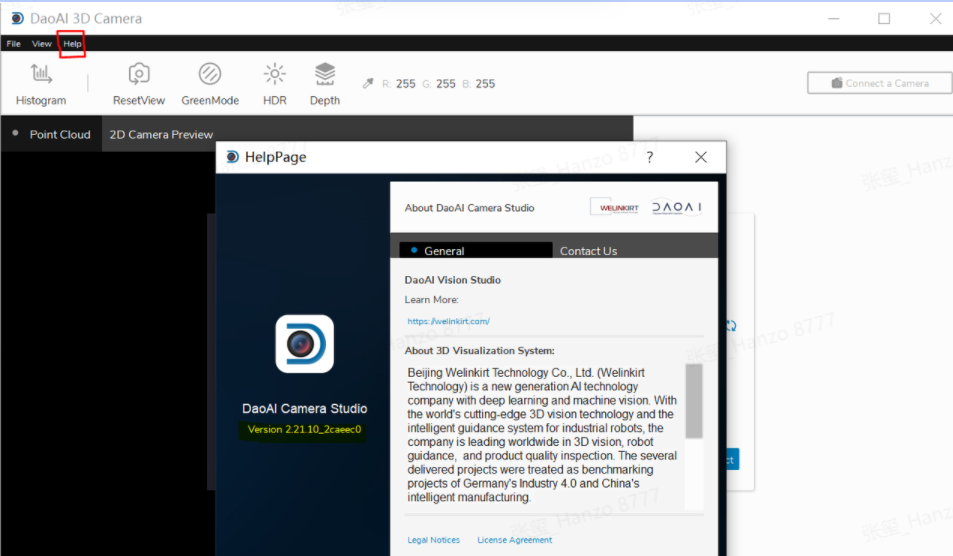
Phenomenon description.
Detailed reproduce steps(Both written and screen recording).
Tip
If the bug is not reproducible, list all operations before the bug came up.
- Compressed specific workspace folder. Place all files(dcf, deep learning model&config) required to reproduce the bug in the Data folder.
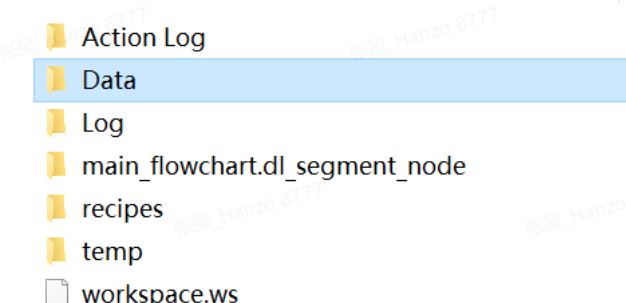
- If the bug caused software crushed, find the DMP file generated by crush under “C:ProgramDataDaoAIVisionCrashpaddbreports”.
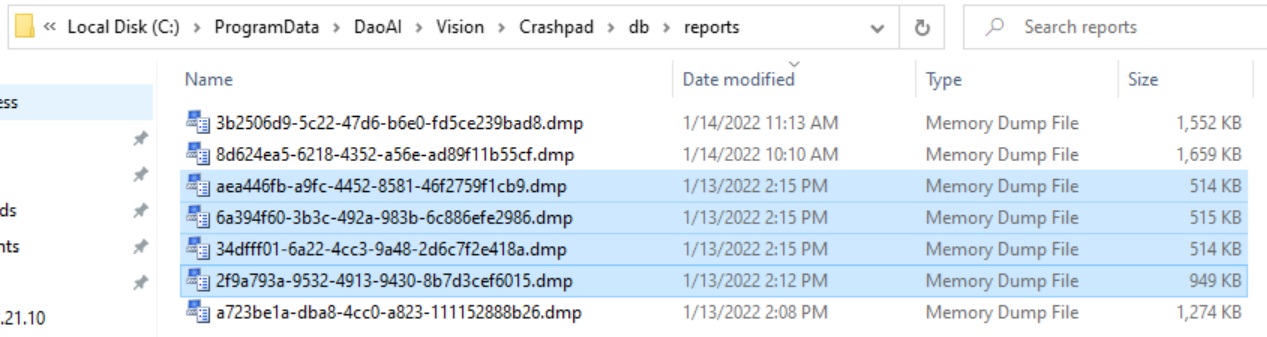
Important
ProgramData is a hidden folder in Windows, check this box to show hidden items.
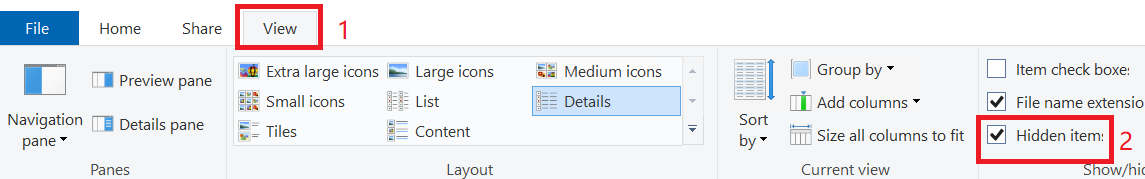
Attention
There might be more than one DMP file generated during a small period of time around when crush happened. Just upload all of them.
Contact Us
If you cannot find the solution of your issue, don’t hesitate to contact us:
Go to Help Centre submit your issue. You could also find the similar issues and see if there are solutions for you. Once we receive the ticket, we will contact you as soon as possible!
Contact your on-site support engineer directly;
Through support team email: support@daoai.com;
- When you report your issue, it would be great to have information below to help us resolving the issue:
Write down your issue description
Steps to reproduce the issue
Software version and working environment
Images attached will be much helpful for us to locate the issue
Your name, contact email address and phone number(if needed)