Outliers in .ply mesh
Mesh outliers can cause issues in the mesh process node. Namely, resulting clouds will be very sparse and contain holes.
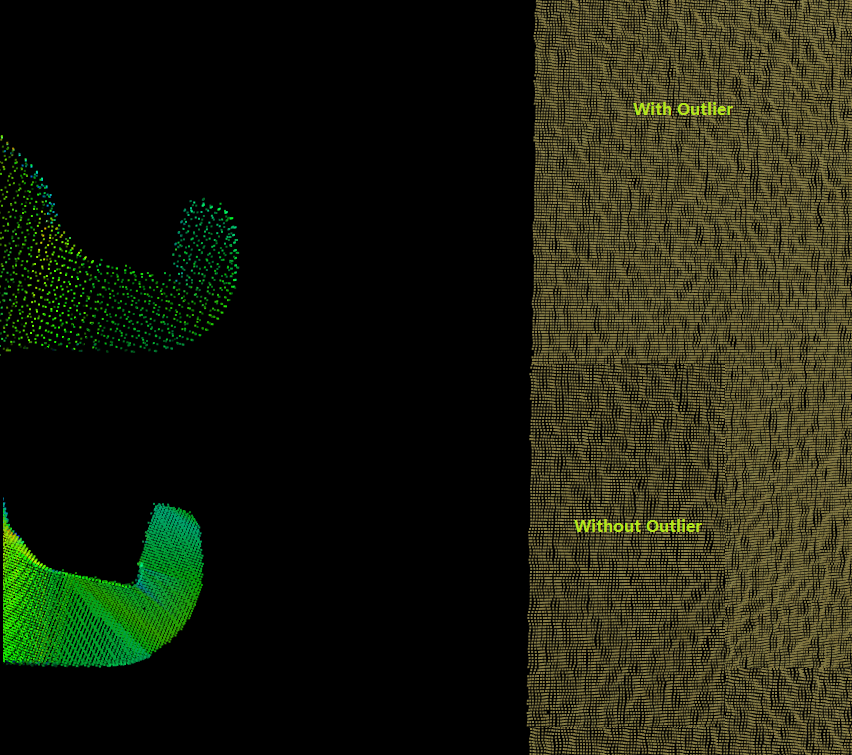
How to check for Outliers
You can insert Reader node to load a ply model into Vision, then uses Mesh Process node to generate point cloud from the ply model. Enable the Show Model Cloud flag, and you will be able to spot outliers if they exist.
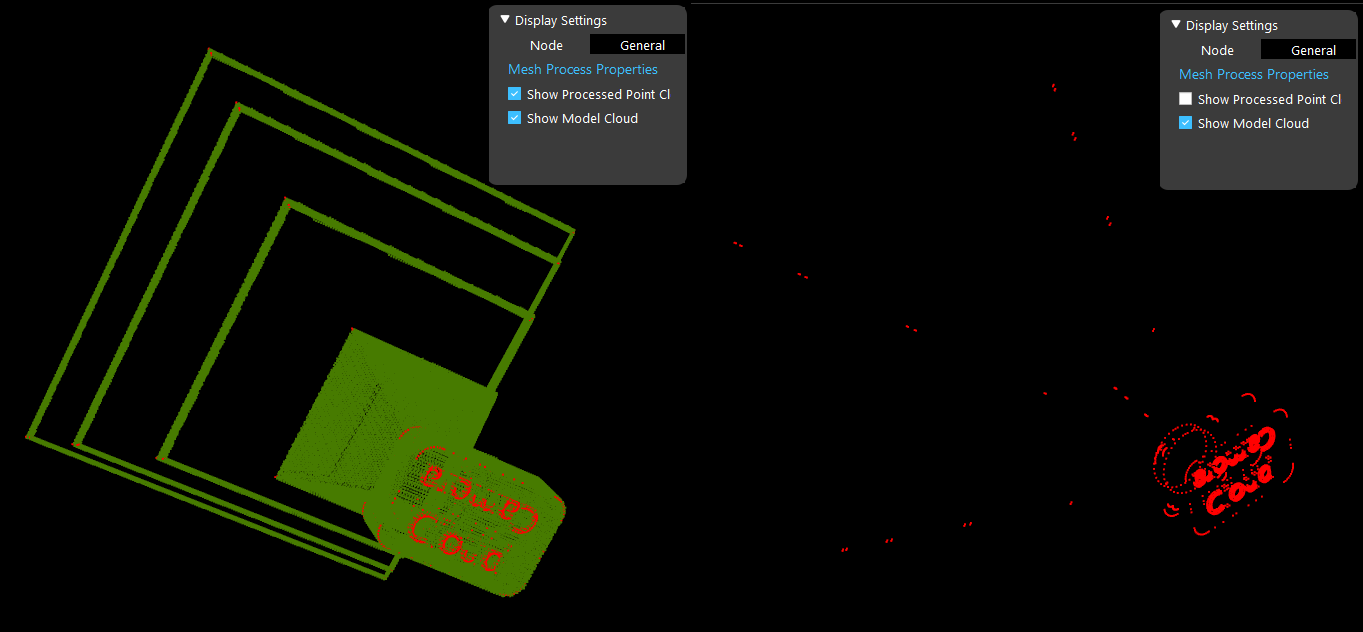
Delete Outliers with MeshLab
Click on the select vertices tool
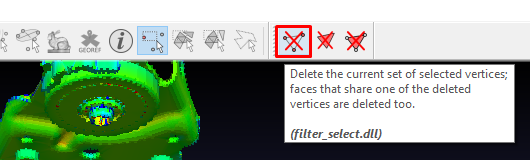
Select the outlier vertices then click the delete selected vertices button

Test Data: Left.ply with outlier Cropped version