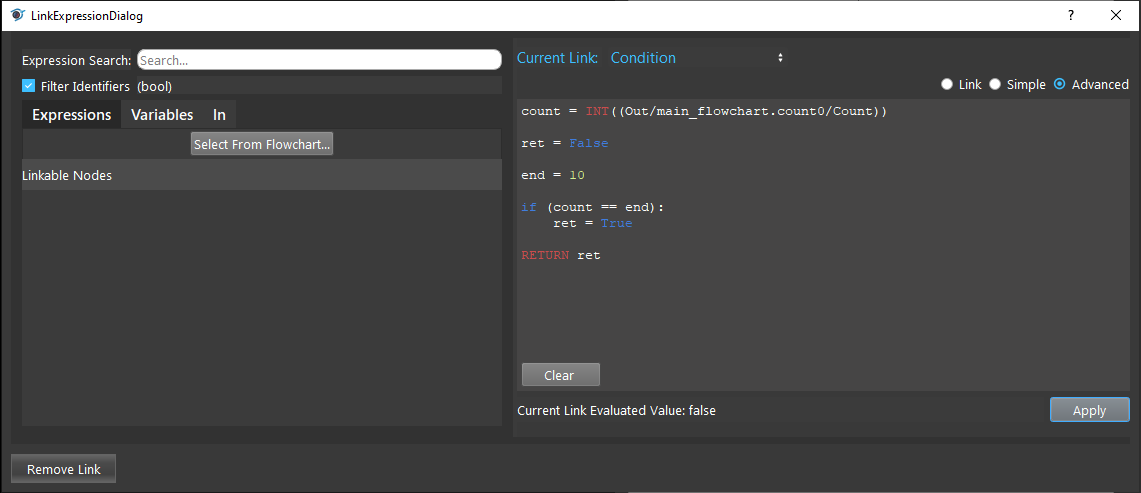You're reading the documentation for a development version. For the latest released version, please have a look at master.
Count Node
Overview
A counter node that increases its counter every time the node has been run, usually used in flowchart and loop control
Input and Output
Output |
Type |
Description |
|---|---|---|
count |
Int |
Stores the number of times count node has been run |
Settings
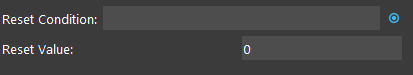
- Reset Condition:
Boolean value, evaluated from link or advanced expression, when evaluated to True, then the value of the counter will be reset.
- Reset Value :
The value for the counter node to reset to when reset flowchart, or Reset Condition is evaluated to True.
Procedure to Use
- Right click the node where you want to insert and insert an count pose node.
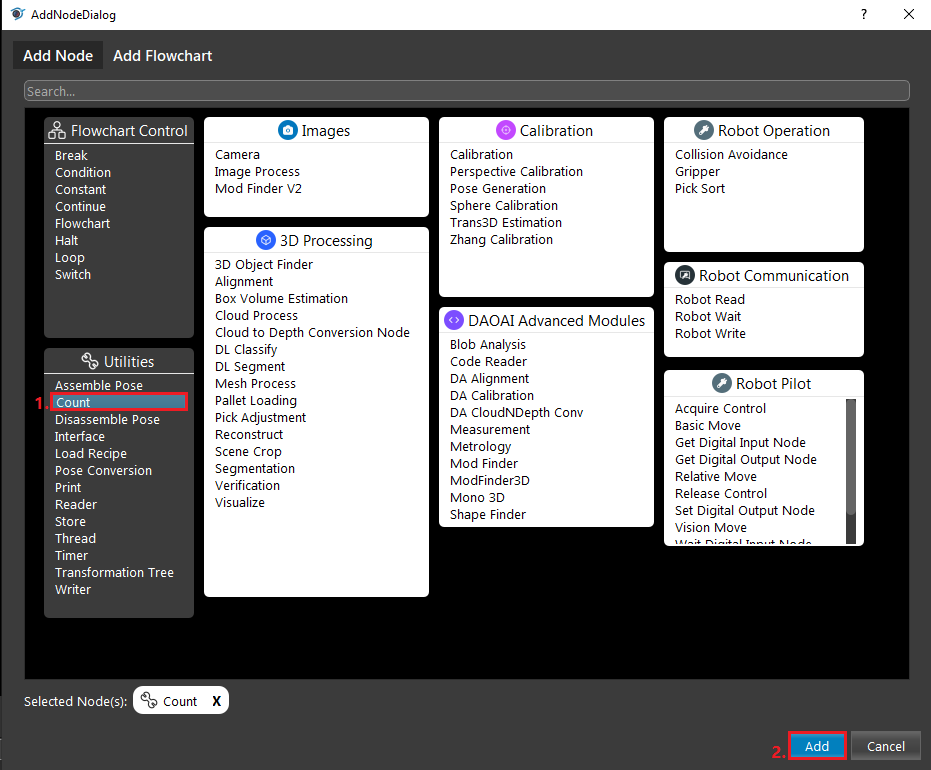
You may optionally set Reset Condition and Reset Value.
- You can access the Counter in other node like the folling image. (using Break node as an example)