You're reading the documentation for a development version. For the latest released version, please have a look at master.
Load Recipe Node
Overview
This node allows you to load recipe automatically. For more information about the recipe, refer to Recipes section. This node contains a table of recipe names. Users can add/remove recipe names in the table, when the node is run, it loads the recipe with the input index.
Input and Output
Input |
Type |
Description |
|---|---|---|
Index |
Int |
The index in node’s recipe table, corresponding recipe will be loaded |
Index Table
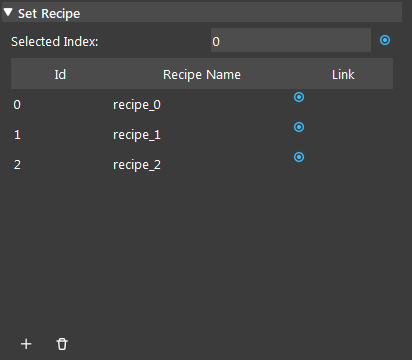
Click ‘+’ to add an index and its corresponding recipe name. Load Recipe Node will load the recipe according to the table.
Procedure to Use
Create recipe and add your nodes to recipe, refer to Recipes section.
- Insert a Load Recipe node.
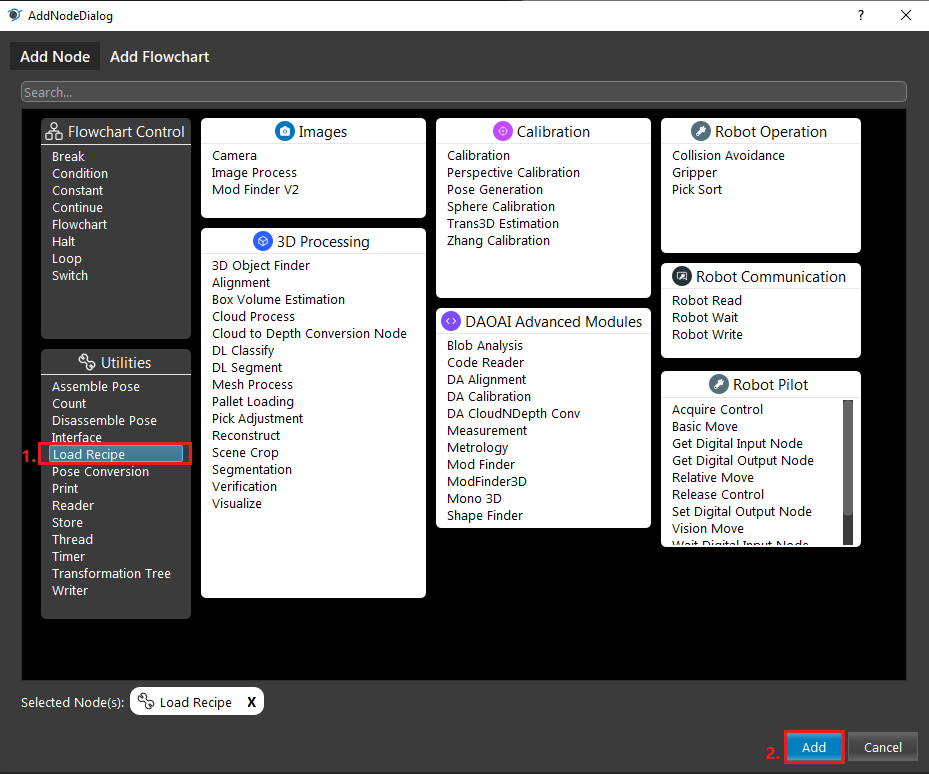
- Click ‘+’ to add all of your recipes, and enter a value for Selected Index input or link to another node.
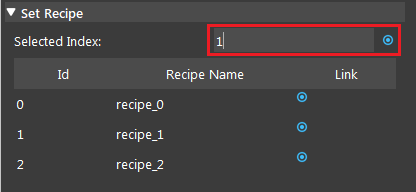
Run the node, and the corresponding recipe is loaded for your nodes.